Steps you need to take to edit an existing policy, procedure, agreement, or terms
In addition to being able to store and display all of your legal documents to your users, Clym also allows you to modify existing documents, keeping all of your policies, terms, and agreements up-to-date. Making edits to your existing documents is a simple 3-step process:
Note: If you need to add a new version of your document rather than making edits to an existing version, or need to add a new version of an existing document, please see:
1. Log into the Clym admin
You should have received a magic link in your initial onboarding email. Please click Sign in from the email to get started. Alternatively, navigate to Clym's home page and click on Sign in in the upper right-hand corner.
2. Select your property (domain)
Navigate to the Properties menu option and then select your domain.
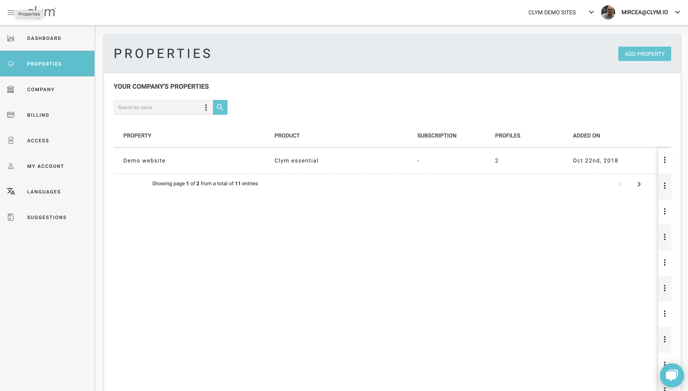
3. Edit your document
From the left-hand side menu, select Policies. Click the three dots next to the document that you want to make edits to. Click Edit.
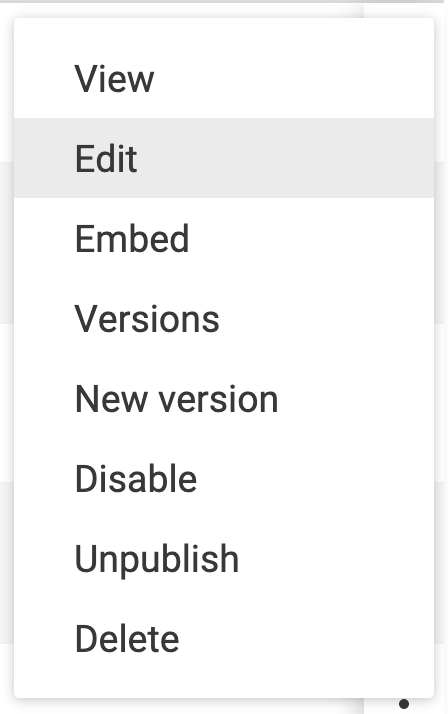
Make any necessary edits to the body of the document and click Save. The edits you have saved in the admin dashboard will now take place and will be visible to your users within your Clym widget.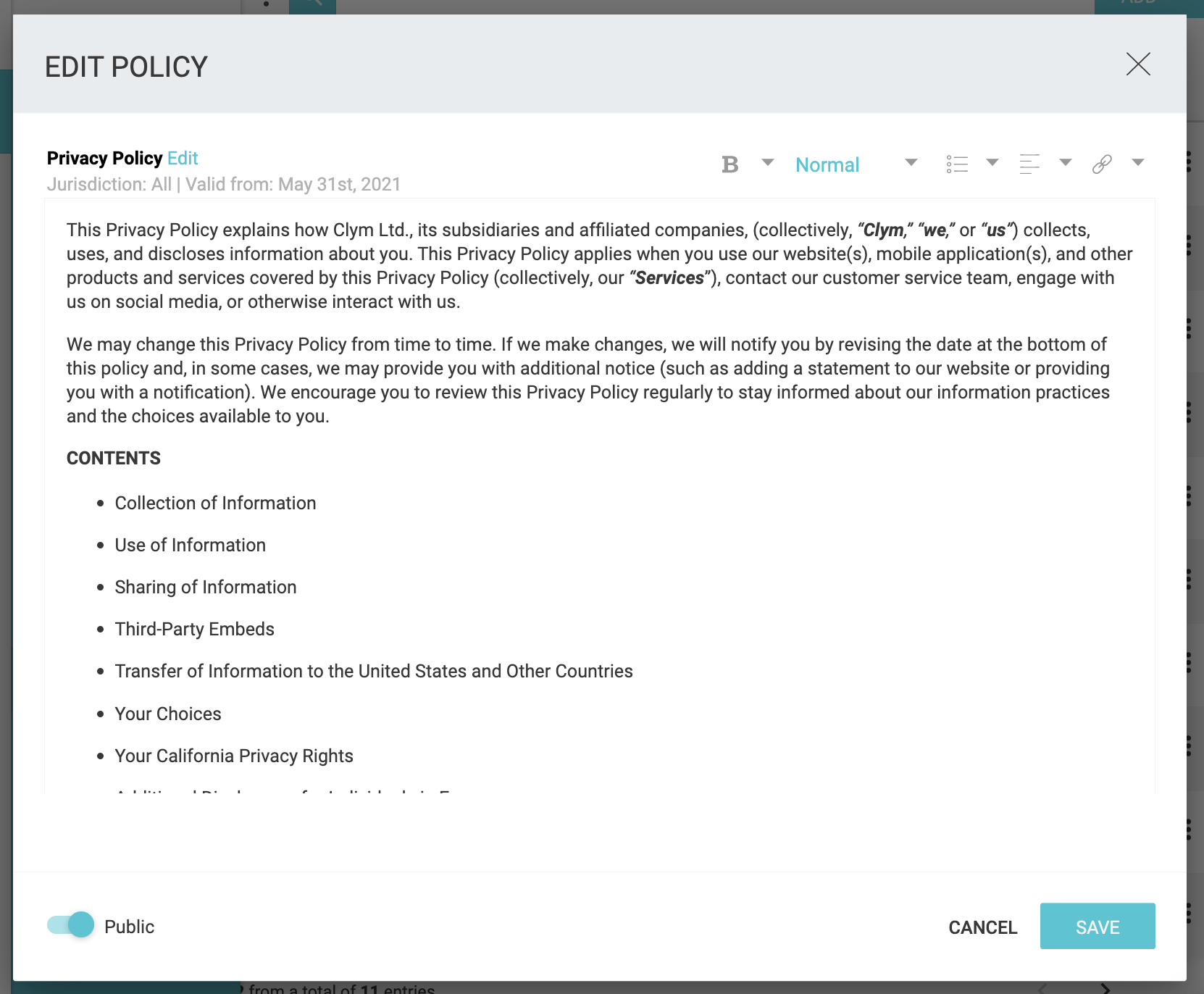
Please note, if you come across any challenges, you can reach out to us via chat or email us at support@clym.io.
