Steps to take to offer your referral partner registration links to your customers to sign up for Clym
After you receive your personalized referral links, you can share them with your customers and invite them to sign up for Clym. Once they sign up using your referral link, they will be automatically added to your Partner Portal account. Your customers will receive access to the Clym Portal and can start their compliance journey on their own website. The steps below illustrate the customer journey using your referral link to sign up for Clym.
Using your referral links is an easy 3-step process:
1. Access referral links
During your onboarding session with your customer success manager, we will review your referral links and how they are utilized. After the call, you will receive three separate links that can be shared with your customers. These links include one main referral link tied to your account, one referral link specifically for the Start package, and one referral link specifically for the Grow package. For more information on our Start and Grow plans, please click here.
For more information on how to successfully share your referral links, please review our Marketing Materials article.

2. Fill in personal information
Once you share your referral links with your customers, they will have all of the tools to self-register for Clym, and still be tied to your Partner Portal account. On the first screen, the user will be asked to provide their Website Domain, Company Name, First Name, and Email Address. Before continuing, the user will need to accept Clym's Terms of Service and Privacy Policy. Additionally, they will have the option to sign up to receive product and regulation updates (optional).
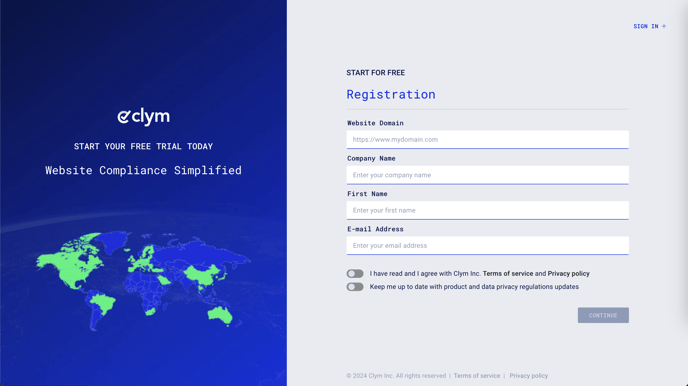
3. Choose a plan and enter payment information
On the next screen, the user will be asked to select the Start or Grow plan, depending on the number of monthly page views that their website receives. If their website receives 50K or fewer monthly page views, they will fall into the Start package. If they receive between 50K and 1.5M monthly page views, they will fall into the Grow package. The user will also provide their payment details. The user will enter into a 14-day free trial period, after which, they will be charged for their account. Once the user clicks Start Your Trial, they will receive access to their Clym Portal account. 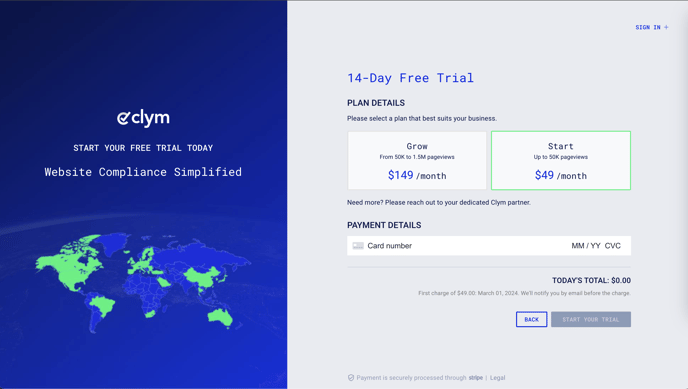
If you encounter any challenges, please reach out to us at support@clym.io.
