Steps you need to take to reply to a data subject request
Depending on different regulations, your organization is required to both offer a simple way to collect data subject requests, and to respond to them in a timely manner to avoid penalties and fines. Clym provides you with a library of pre-created message templates to auto-populate your message's content, and also gives you the ability to customize and personalize your messages. Responding to your data subject requests is a simple 3-step process:
1. Log into the Clym admin
You should have received a magic link in your initial onboarding email. Please click Sign in from the email to get started. Alternatively, navigate to Clym's home page and click on Sign in in the upper right-hand corner.
2. Select your property (domain)
Navigate to the Properties menu option and then select your domain.
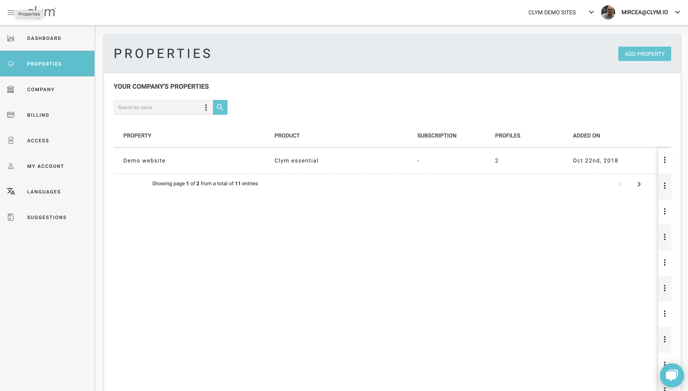
3. Reply to your data subject request
From the left-hand side menu, select Requests. From the list of requests, click into the one that you would like to send a reply to.
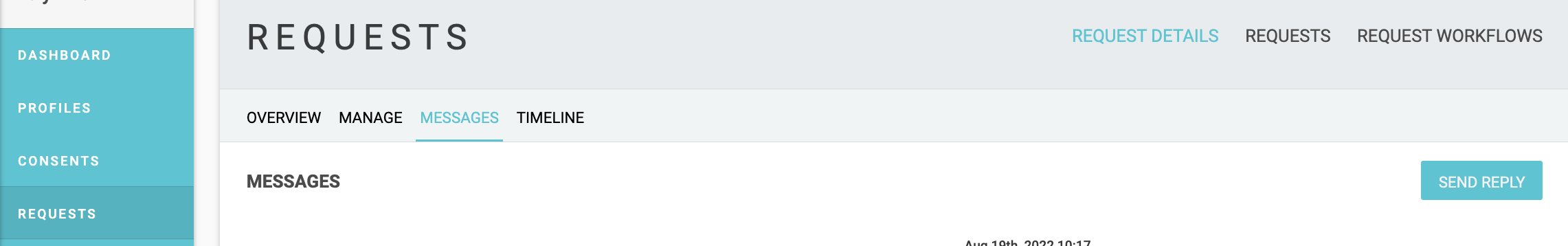
Click Send Reply. In the pop-up window, you are able to click Select a template to use one of Clym's pre-created templates, or you are able to enter in your own message back to the user. You also have the ability to start with a template and make modifications to the message as necessary. Click Reply. You will be able to view and continue to manage the status of that request within Clym's platform.
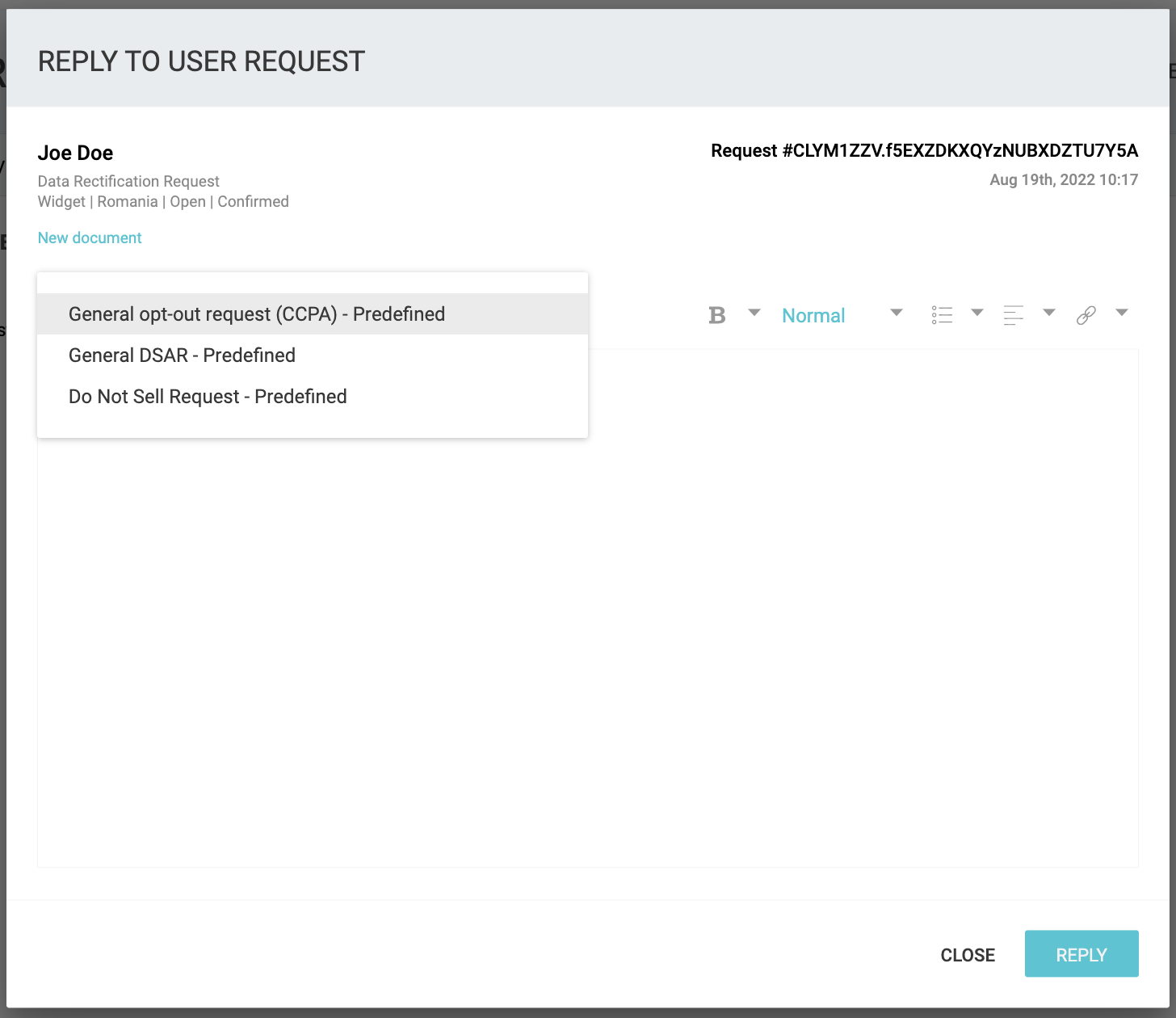
Please note that Clym does not communicate with third-party platforms to retrieve, erase, etc. a users data. While you are able to reply to requests and manage all requests that you receive in one central location with Clym, you will still want to perform the action that has been requested within that third party's platform.
Please note, if you come across any challenges, you can reach out to us via chat or email us at support@clym.io.
