Steps to take to purchase installation assistance or general support from the Clym support team through your Clym Portal account
Our standard support services are offered free of charge to all Clym customers, and these include:
- support via email
- support via live chat (Mon-Fri, during standard working hours)
- knowledge base articles
If you ever need more in-depth support, such as help adding the Clym widget to your website, certain Clym platform configurations, help with uploading your legal docs or simply some additional guidance in a one-to-one setting, you can purchase one of our premium support packages. These packages consist of one or multiple dedicated one-to-one sessions with a Clym expert.
Premium support options:
- Installation assistance
- 1 hour of support
- 5 hours of support
- 10 hours of support
- 20 hours of support
Installation assistance only includes:
- Widget installation assistance
- Company data verification
- Design customization
- Accessibility phone number set up
- Toggle on/off functionalities in the Compliance Center and widget with details on what each of them means and their implications
- Legal documents upload
- Custom domain configuration for the Compliance Center
- Widget checks for certain jurisdictions specified by you (up to 5)
- Data Subject Request flow presentation
- General app presentation
Topics that do not meet the criteria above or if you already had your onboarding/implementation completed, fall under general support, which can be purchased for 1 hour, 5 hours, 10 hours, or 20 hours.
The purchased service(s) will be valid for up to 12 months from the moment of purchase, only for accounts with an active subscription.
Purchasing installation assistance is an easy 3-step process:
1. Sign in to your Clym Portal
You should have received a magic link in your initial onboarding email. Please click Sign in from the email to get started. Alternatively, navigate to Clym's home page and click on Sign in in the upper right-hand corner.
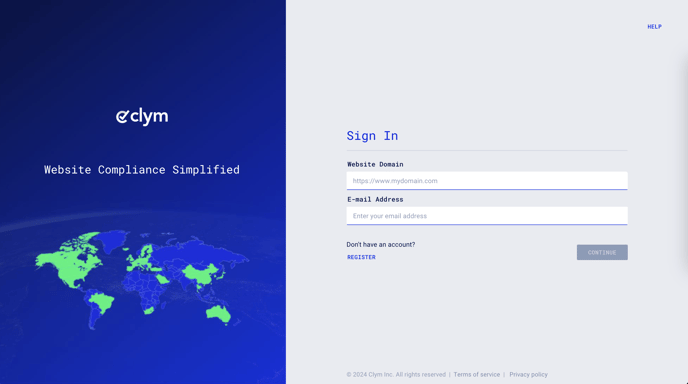
2. Open your Website Settings
From the left side menu, select Website Settings. From here, you will see a list of all your domains, each with its unique settings.
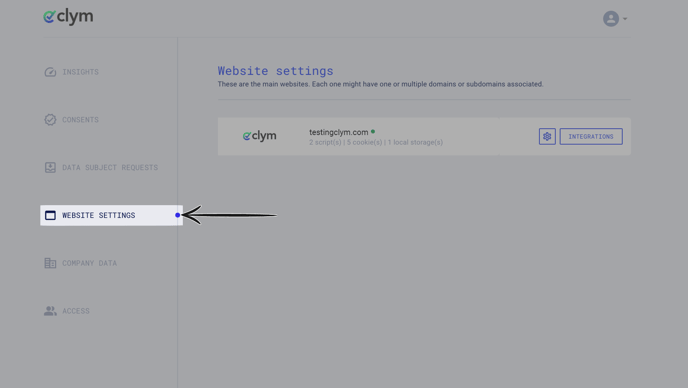
Click the settings wheel next to the domain that you would like to change the default language for. This will open the website settings for that specific domain.
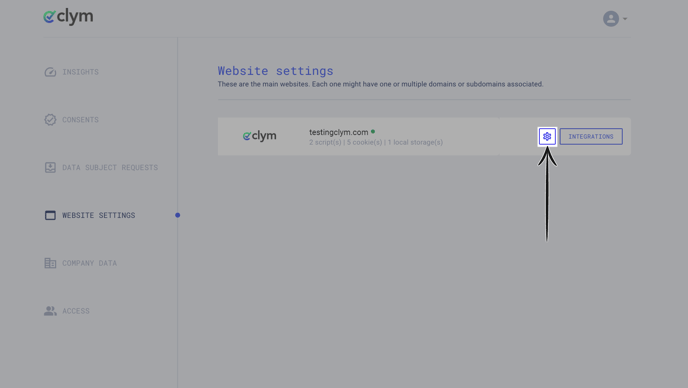
3. Purchase additional support
Click the drop-down arrow next to Support services to expand the selection. Click Request Assistance +.
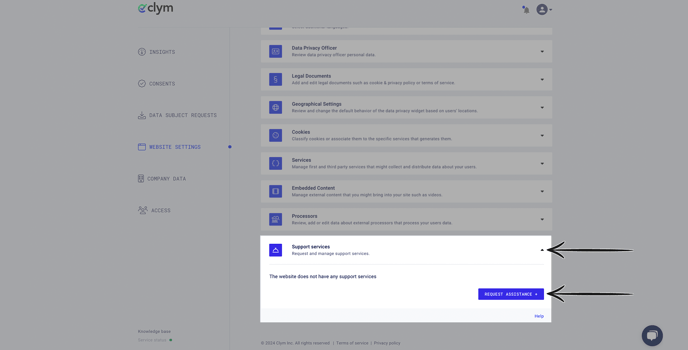 In the pop-up window, click the drop-down menu next to Service and select the premium support type that you would like to purchase. Enter your Name on card and card details. Click Purchase Now.
In the pop-up window, click the drop-down menu next to Service and select the premium support type that you would like to purchase. Enter your Name on card and card details. Click Purchase Now. 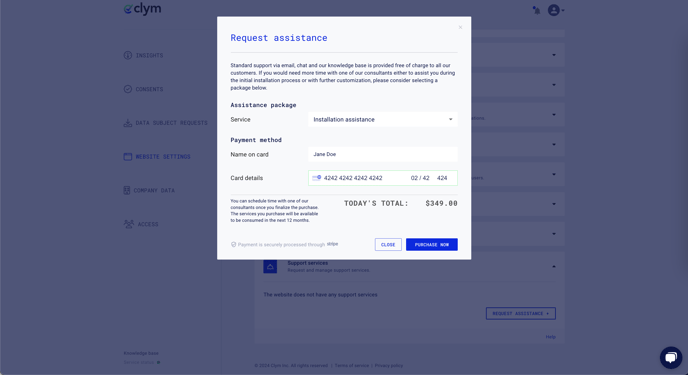
Once your purchase is complete, you will receive an email from Clym with the confirmation and relevant invoice, alongside the details on how to schedule your dedicated session(s).
If you encounter any challenges, please reach out to us at support@clym.io.
