Steps you need to take to export your data subject requests
Depending on different regulations, your organization is required to both offer a simple way to collect data subject requests, and to respond to them in a timely manner to avoid penalties and fines. You may wish to export your data subject requests to easily manage that content as you need in one document. This can be used as a tool to see what types of requests you are receiving, where and who they are coming from, and what the request message is. Exporting your data subject requests from Clym is a simple 3-step process:
1. Log into the Clym admin
You should have received a magic link in your initial onboarding email. Please click Sign in from the email to get started. Alternatively, navigate to Clym's home page and click on Sign in in the upper right-hand corner.
2. Select your property (domain)
Navigate to the Properties menu option and then select your domain.
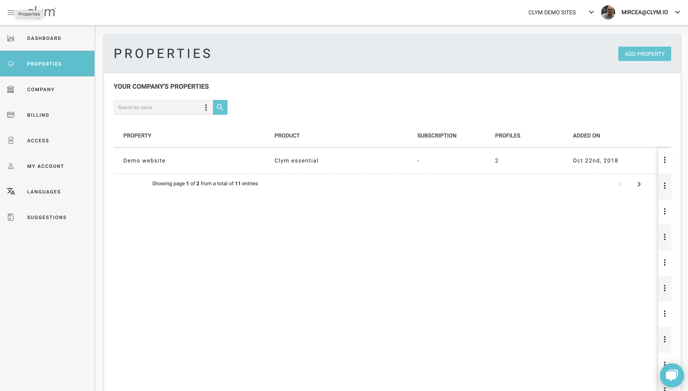
3. Export your data subject requests
From the left-hand side menu, select Requests. In the top right corner, click Export. A file will then download onto your device that you can open to view all of your data subject requests in one concise document.
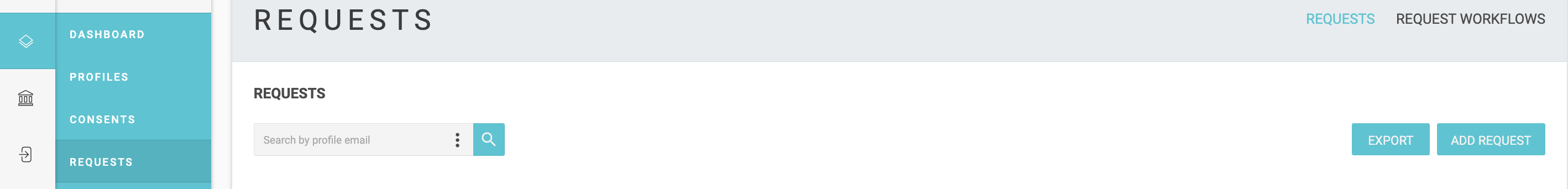
Please note, if you come across any challenges, you can reach out to us via chat or email us at support@clym.io.
