Steps you need to take to download the data we store about you in Clym portal
Clym's admin allows you to export all data the system stores about you, including your personal information such as name and email, and your activity log. Clym's goal is to help you effortlessly and securely manage your personal information. Exporting your data is an easy 3-step process:
1. Log into the Clym admin
You should have received a magic link in your initial onboarding email. Please click Sign in from the email to get started. Alternatively, navigate to Clym's home page and click on Sign in in the upper right-hand corner. To learn more about the ways to login to Clym, please visit this article.
2. Open your My Account page
Navigate to the My Account menu option on the left-hand side. From here select Activity from the upper right corner.

3. Export your data
From here please select Export my data from the upper right corner. By default, the system will prepare the JSON file and start the download process into your browser. Before doing so you have the option to select to have your data also sent to you via email.
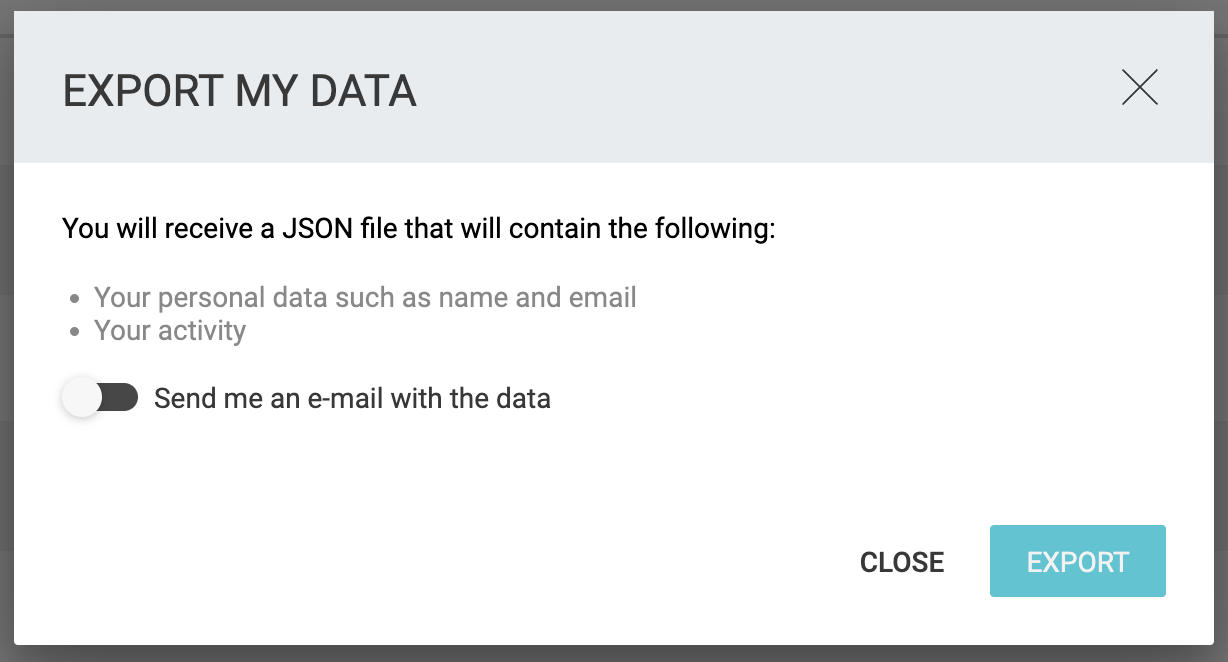
Please note, if you come across any challenges, you can reach out to us via chat or email us at support@clym.io.
