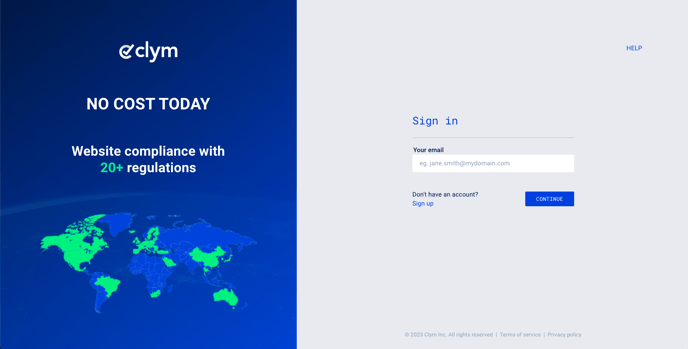Steps to take to enable the new widget version for your users and retire the classic version
Please note, the Clym Classic widget version will be retired by the end of Q4 2024. We recommend switching to the New Widget as soon as possible.
For any questions, concerns, or other inquiries, please reach out to support@clym.io.
Clym is excited to roll out a new and improved widget redesign. This redesign aims to enhance the user experience and provide more customization opportunities for our customers. It offers easy accessibility, streamlined cookie consent management, efficient handling of data subject requests, and a centralized location for essential legal documents. Our all-in-one widget empowers your company to customize a wider array of settings, ensuring seamless integration with your website. With this redesign, we are committed to providing a comprehensive and customizable solution that elevates the user experience while addressing the complexities of compliance and user engagement.
Enabling the new version of the Clym widget is an easy 3-step process:
1. Sign in to your Clym Portal
You should have received a magic link in your initial onboarding email. Please click Sign in from the email to get started. Alternatively, navigate to Clym's home page and click on Sign in in the upper right-hand corner.
2. Open your Website Settings
From the left side menu, select Website Settings. From here, you will see a list of all your domains, each with its unique settings.
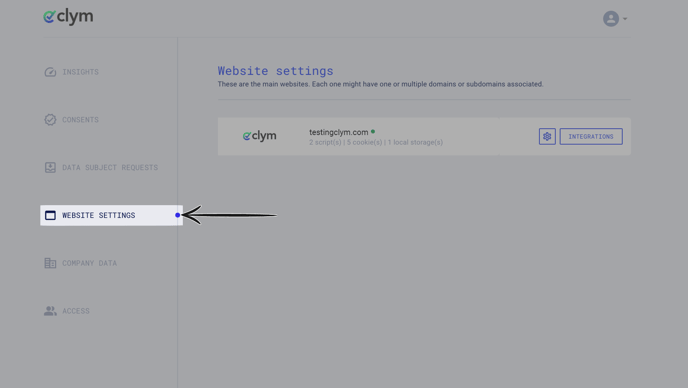
Click the settings wheel next to the domain that you would like to change the default language for. This will open the website settings for that specific domain.
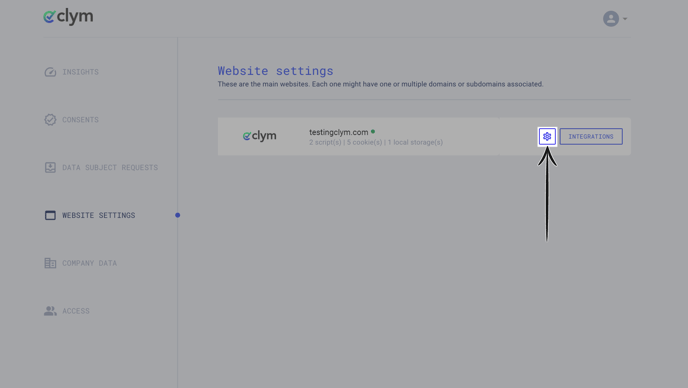
3. Customize new widget version
From the Website settings menu, select Design to expand the selection. In the Widget type drop-down, select New.

If you encounter any challenges, please reach out to us at support@clym.io.