Steps you need to take to edit your account within Clym
If you want to edit any of your your profile, such as your name or email address, Clym allows you to do so at any time. Managing your account with Clym is an easy 3-step process:
1. Log into the Clym admin
You should have received a magic link in your initial onboarding email. Please click Sign in from the email to get started. Alternatively, navigate to Clym's home page and click on Sign in in the upper right-hand corner. To learn more about the ways to login to Clym, please visit this article.
2. Open your My Account page
Navigate to the My Account menu option on the left-hand side.
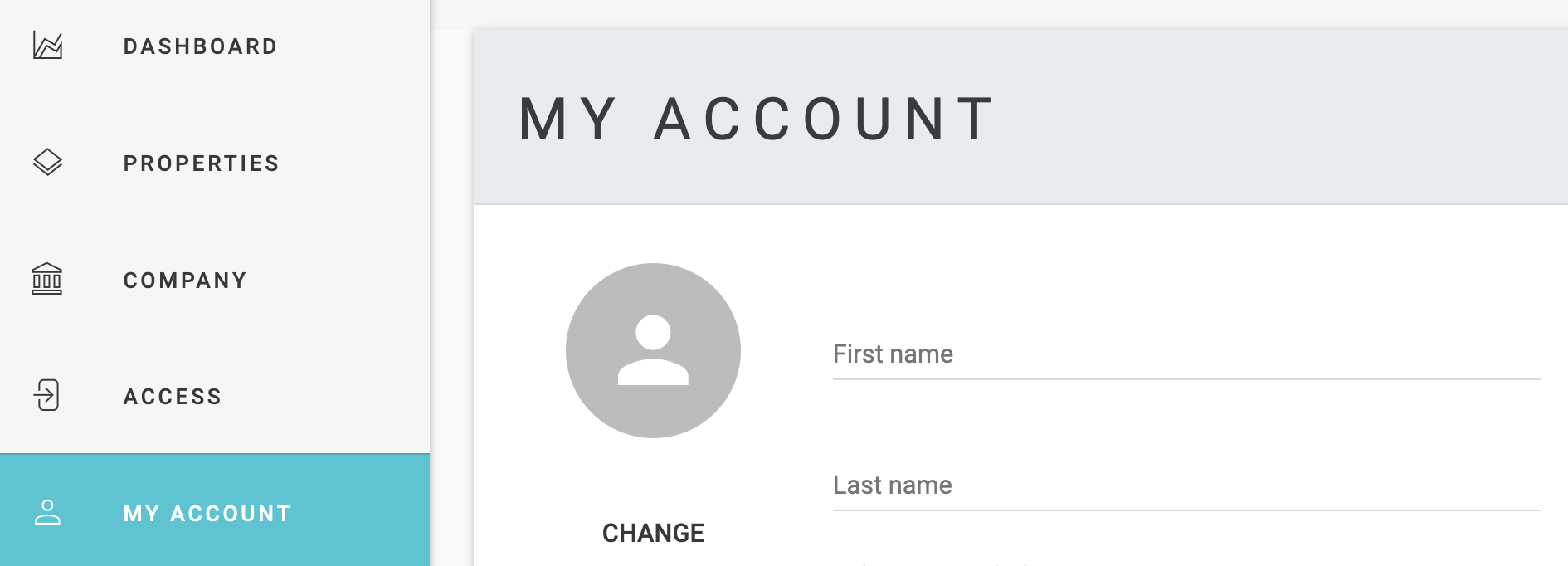
3. Edit your account information
Complete or edit the fields you would like to change for your account, such as your name, email, and headshot. Click Save. These changes will be saved to your profile.
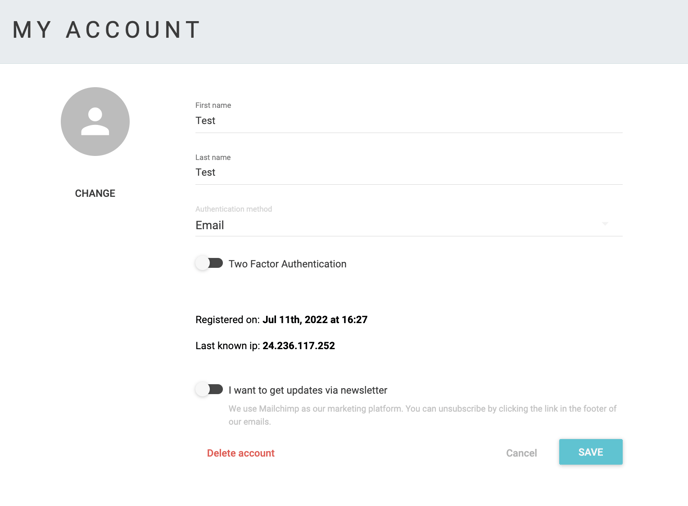
Please note, if you come across any challenges, you can reach out to us via chat or email us at support@clym.io.
