Steps you need to take to enable or disable data subject request types by region
You may wish to enable or disable different request types for your users based on certain regulations or preferences for your organization. Adding or removing request types for each geolocation is an easy 3-step process:
1. Log into the Clym admin
You should have received a magic link in your initial onboarding email. Please click Sign in from the email to get started. Alternatively, navigate to Clym's home page and click on Sign in in the upper right-hand corner.
2. Select your property (domain)
Navigate to the Properties menu option and then select your domain.
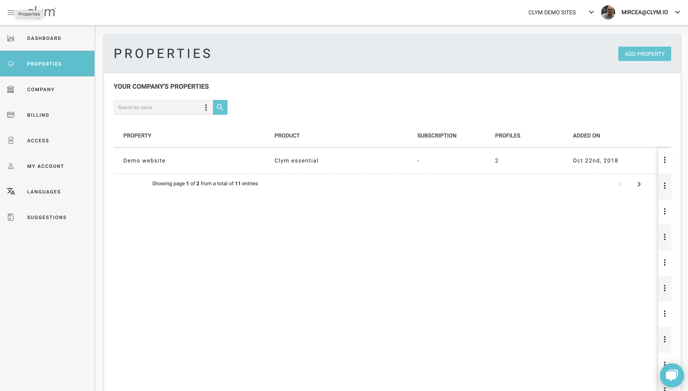
3. Enable or disable data subject request types
From the left-hand side menu, select Widget. Click into the country that you want to toggle the data subject request type on or off for. Toggle to Requests. Toggle on or off the request types that you would like to offer users from that region. Please keep in mind that some request types are required by certain regulations, and to exercise caution when disabling request types for certain regions.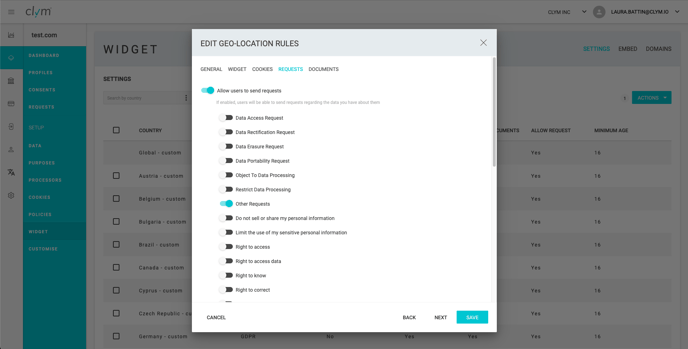
Please note, if you come across any challenges, you can reach out to us via chat or email us at support@clym.io.
