Steps you need to take to add new templates for for your company's policies, agreements, and procedures
Clym allows you to create and store templates all of your organization's important legal documents, such as your policies, procedures, agreements, terms, and data subject access requests. After creating custom templates, you will be able to conveniently select these templates for any future documents you create within the system, saving you valuable time and effort. Creating new templates is a simple 3-step process:
1. Log into the Clym admin
You should have received a magic link in your initial onboarding email. Please click Sign in from the email to get started. Alternatively, navigate to Clym's home page and click on Sign in in the upper right-hand corner.
2. Open your company details page
Navigate to the Company menu option on the left-hand side.
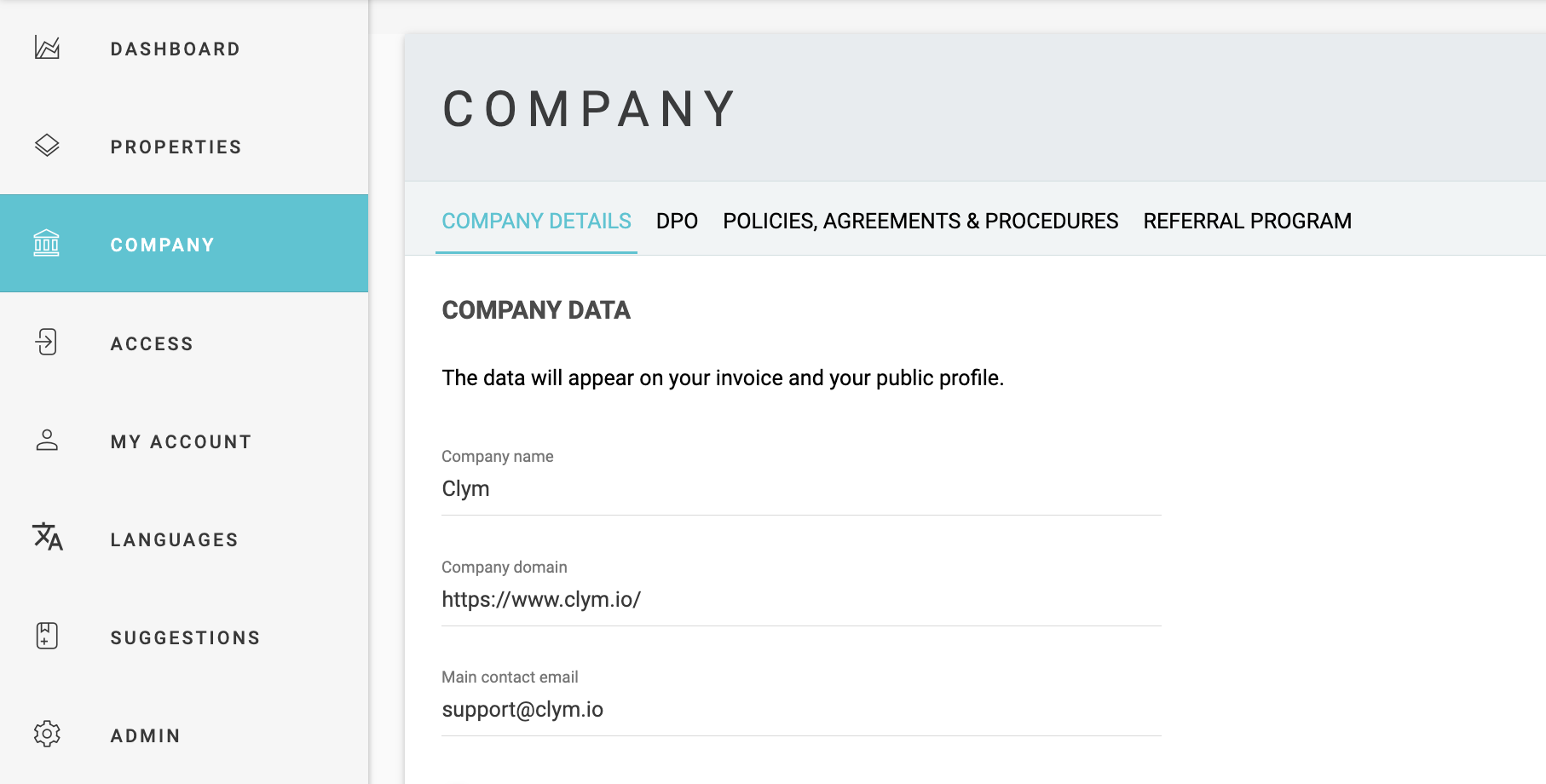
3. Edit your data protection officer's information
In the top navigation menu, toggle to Policies, Agreements & Procedures. From the navigation menu directly below, toggle to Templates. Click Add, and from the drop-down menu that appears, select the type of template that you would like to create: Policy, Procedure, Agreement, Terms, or DSAR.
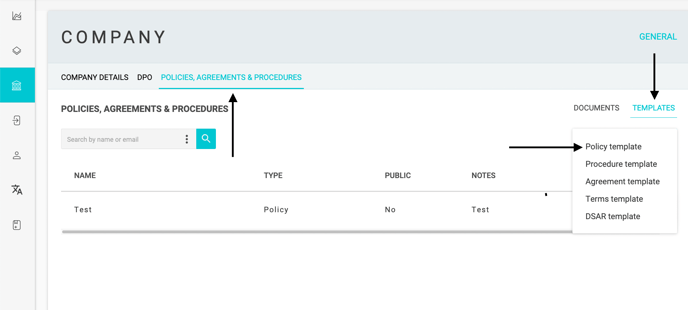
Fill out the fields in the pop-up window that appears and click Save.
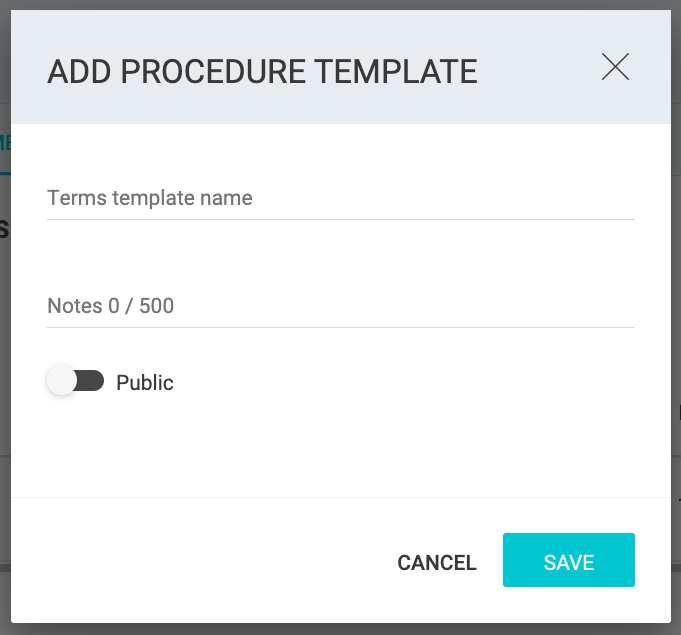
In the second pop-up, add the body of the template and click Save. You will now be able to access and utilize these templates each time you would like to add a new document.
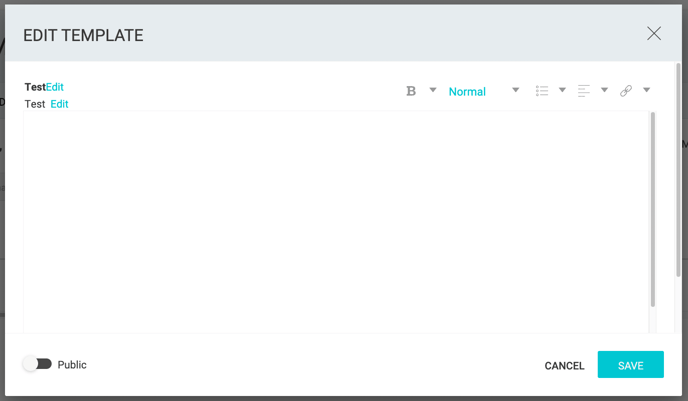
Please note, a template is simply a guide that you create you to use when adding new legal documents to your company data. Templates are not public to your website's users and are only visible by your team. For instructions on how to use one of your templates to create a new document, please click here.
Please note, if you come across any challenges, you can reach out to us via chat or email us at support@clym.io.
